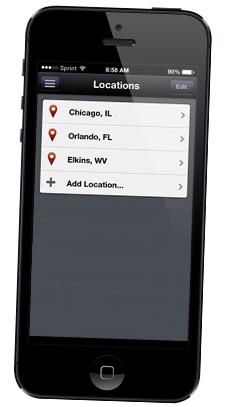Testimonials
I just wanted to let you know that your storm app just alerted our family of the Broken Arrow, OK tornado, faster than the TV and tornado sirens. Thankfully our house was not in the path but it was CLOSE! Thank you!!!
This app informed me of a tornado warning about 3-5 minutes before my local TV stations. In the event of severe weather 3-5 minutes is a long time.
We recently traveled to Nebraska for a family wedding. On Saturday May 18, my Storm Shield App alerted me that "at my current location" we were in a Tornado Watch. Wow! I rely on my Storm Shield while in Florida, but I was very impressed that it worked in Kearney, Nebraska! This information made us aware of the severe weather and we were able to alter our return trip that would have taken us through Oklahoma and the awful storms that devastated them on the following Monday. Thanks!
I think it saved my life
Saved me from my deductible! This app saved me $495! I was asleep a couple of nights ago with my car parked in front of my house. I got a notification about a storm coming my way with possible hail and was able to get my car in the garage before it it. My neighbor's car had significant hail damage, mine was safe thanks to this app. Totally worth the price!
Just wanted to let you know how valuable Storm Shield was during the Castle Rock hail storm a few weeks ago. When we lost our satellite reception and Internet connection during the storm, we needed a way to stay informed about the dangerous weather conditions happening around us. During the roughest part of the storm I was constantly getting push messages to my iPhone and iPad. Our guests became aware of the fact that I had information they were looking for, so I connected my iPad to one of the TVs in the bar area and put the radar view on display. Before long, everyone was glued to the TV, watching the radar, and hearing the audible warnings that were sent to our specific area. Thanks for developing this amazing app!
I'd say #1 you have your local weather, alerts, and five other places you choose, as well as school closing, and backup tv in case power goes out, and if you have a problem with the app go to support, and they are there 24/7 to help you.
If you really want warnings and the update info try out this app, gives you maps alerts and even speaks the current forcast, nice!
I am on a Marriott hotel with tornado spotting. Hotel did nothing to notify guest I woke up my friends to get down stairs for safety.
As an Amateur Radio Operator who is also a Severe Weather Storm Spotter volunteer this App has the potential of becoming my favorite weather app!
I was in Oklahoma City during the tornado... we were right in its path. Your app literally was a life saver. Your app kept us informed as to what was happening which was VERY re-assuring especially after we lost power. Our hotel had suffered damage... I asked the hotel clerk how they would notify us, with no phones, how we'd be notified if there was another tornado moving through and if we needed to take shelter. They had NO active plan in place. Your app kept me informed through the night that there were severe cells but i knew I didn't have to worry about another tornado. I TELL EVERYONE THAT YOUR APP IS THE MOST VALUABLE APP ON MY PHONE!!! Thank you!
A detail-rich app... with an emphasis on smart, active, automatic alerts for severe weather... its ability to pinpoint data to your location could literally be a life-saver.
Storm Shield is like having a sophisticated weather radio on your iPhone
Storm Shield is one of seven iOS apps to protect you from Mother Nature's wrath
Storm Shield... is a top-notch weather app for your iOS device... this app really provides a peace of mind.
One of the best apps I've ever purchased. Small price to pay to potentially save your life & protect your loved ones.
This has to be the best weather app out there. There was a little glitch the other day with the latest update. I emailed them and within minutes they answered back, explained the problem (which they were already aware of) and had everything fixed in a very short time. I think all the other developers should take a lesson from these guys on quick responded. There is no way that you can't give Storm Shield anything but 5 Stars. Keep up the good work !!!!!
I'm a long haul trucker and as such I need to know what I'm driving into and what's happening back home. This app does both brilliantly. It is accurate, up to the minute and easy to read. I get what is most important to me; wind and snow. It's laid out in colors and shows my location through the storms. I get warnings as well. i love this app.
Last night the weather had me slightly awake, but my phone woke me up around 11:45 to tell me about the Severe Thunderstorm Warning for my area. About a minute later was the Tornado Warning for the area. Scary, the sirens then started going off. I love this app because it finds your location. That was my problem about other weather alerts, they tell you about your home. I could be in Aurora with my sister shopping; I need to know what is happening around there NOT at my home. GREAT APP! Someone did what was needed, well worth the small price of it!